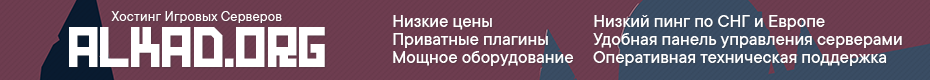We've added horse equipment, Crafting, Inventory, Map and Death screen improvements and various other fixes, balances and improvements ...
Horse Equipment
Horses now have their max health and speed affected by their breed type. There's also a new information panel, which will allow you to equip them with various types of horse equipment.
Horse armor will grant the horse additional protection, as well as protect the rider from incoming damage. This might seem like it isn't very realistic, but it doesn't matter - it feels good in the game. Mounted riders should be something to be feared, not just sitting ducks. It is important to note that the rider protection does not stack with your existing armor, rather it reduces the incoming damage by a percentage, before it is processed by player armour.
Horse shoes will grant additional movement speed to the horse.
Saddle bags can be equipped to increase the size of the horse's inventory, but will also reduce the horse's max speed.
Tesla Coil
A new electrical component, the Tesla Coil is now available. Power goes in, damage comes out. If you give it at least 10 units of power, it will also severely slow players affected by the electrical arcing.
I have no idea what people will end up using these for, but I have a feeling Oblivion has a few ideas...
Electrical Wire Changes
I've added a flow indicator to the electrical wires, which will be visible as long as you have Building Privilege and a wire tool equipped. This should help people remember what exactly they were doing when building massive circuits.
I've also added a normal map and specular highlighting to the wires instead of drawing them as just black. This should give them a more 3d look.
Weapon Balance
I've made some changes to the way weapons work and their availability, Check them out:
- Spas-12 Fire rate increased
- M92 Fire rate decreased
- M39 available at Bandit Town
- L96 removed from Bandit Town
- Shotgun Slugs deal more damage, are more accurate, but have a closer damage falloff
- Simple sight is now a default blueprint
Selecting ammunition will now actually tell you some basic information about it. We haven't changed any stats (yet), we're just exposing them.
Exploit Fixes
A number of client and server side exploits have been fixed:
- Fixed lerp convar exploit (now admin / dev only and clamped to a sane range)
- Fixed exploit to disarm landmines from any distance
- Fixed exploit to free underwater loot crates from any distance
- Fixed exploit to interact with excavator from any distance
Admin god mode received some improvements:
- Disabled status effects in god mode
- Disabled food and hydration depletion in god mode
- Disabled radiation poisoning in god mode
- refillvitals: fills health, calories and hydration
- heal: same as calling hurt with negative values
Video creators might enjoy two new convars to tweak the behaviour of the alt look head snapback:
- headlerp: adjusts head snapback speed after alt look
- headlerp_inertia: smooths the head snapback motion after alt look
Impact Effects on Vehicles
Ever since the cargo ship was added we have had a problem with the bullet impact glow on vehicle metal parts not following the vehicle motion on all vehicles other than the cargo ship. This took a bit to untangle since I initially suspected it to be a problem in the decal system, but it is now finally fixed.
Code Reviews
September has been the first month with our new code review policy in place. Since the team now includes a significant number of new programmers, it was a good time to get more organized about the way we work. You can argue we are pretty late to the party, but our low-overhead way of doing things has allowed us to be extremely agile and quick to react over the past years. Times have changed though, and Rust is now all grown up and at a place where we need to think longer term and calm down our process a little in order to avoid frustrating and expensive mistakes. The time spent on the review process should easily be compensated by the larger team, so we do not expect content to slow down but merely get more robust and better tested.
Map Improvements
You can now place a marker on your map by right clicking, this marker will also appear on your in-game compass. The marker will persist when you disconnect and will appear on your teammates map and compass if you are a team leader. Once placed, you can clear the marker by right clicking it. Your marker will appear as yellow, and your marker will appear as blue on your teammates HUD if you are a team leader.
As well as placing a marker, you can also now see the last place you died on the map. Handy if you want to head back to get your stuff! This death marker will persist until the next time you die. One important thing to note: this marker stores the place you died, not the location of your corpse. This means that if you die on a hill and your corpse rolls away, the death marker won't lead you to your corpse.
New Death Screen
While implementing the Map Markers this month we decided to look at adding a map to the death screen to make selecting a Sleeping Bag more intuitive. This eventually ballooned out to a whole new Death Screen redesign which is rolling out this month. Special thanks to Lewis for the great concepts and designs that went into this.
As well as being able to see and select your sleeping bags on the map, the new Death Screen shows the distance you were killed at, the location you died and the current locations of your team-mates. Sleeping bags can be selected via the window at the bottom of the screen or by clicking them on the map.
Groups of sleeping bags in close proximity are merged into a new sleeping bag cluster UI widget that lets you easily select a sleeping bag from a group.
Weapon names are now using localized strings rather than the old prefab names, so weapons should appear in your selected language.
There's also better support for death via non-combat, with special UI states for deaths by Drowning, Radiation, Hunger and some other edge cases.
One note for streamers: while streamer mode is enabled the map on the respawn screen will be disabled by default, you can show it by holding the Map key. If you have an overlay setup to appear when you hold the Map key, that should still work here in order to hide any private information from your viewers.
Screen Settings
I returned to this again, adding a couple of new options that I mentioned last month:
- Screen mode: Fullscreen exclusive, Fullscreen Borderless, Windowed.
- FPS Limit slider.
If something doesn't seem to be working quite right, remember to make sure you've hit the APPLY CHANGES button, and then also check if you need to remove any graphical workaround command line options that you may have added in the past.
Inventory Character
You can now left click and drag/swipe on your inventory screen player model to spin it around. Perfect for admiring your hard-earned gear.
It'll reset to the default view whenever you re-open your inventory screen, or you can right click to manually re-center it immediately, if you really want to.
Additionally, you can now disable the inventory screen player model altogether in the interface options, if you'd prefer a few more FPS in the inventory (the protection info overlays will still work).
Crafting Favourites
There's a new Crafting Favourites system, which you can use to help manage your most commonly crafted items.
Hovering a craftable item (in the quick craft or main crafting screens) will now show a toggleable "favourite" star icon in the top right corner. Click this to add or remove an item from your favourites list.
Favourited items will appear at the start of the Quick Craft panel (if you have the required ingredients) and also appear at the start of each category in the Crafting screen. After favourited status, items are then ordered by most-crafted (as previously).
There's also a button on the item information panel you can use to toggle the favourite status of the currently selected item.
To quickly view and edit all of your favourite items, there's a new "Favourite" crafting category which lists them all in one place.
Crafting Quality of Life
Continuing with the crafting theme, I've made some additional crafting QOL improvements:
- To help reduce quick craft miss-clicks, there's now a small 0.75 second buffer when the Quick Craft list refreshes. If you click a different item to the previously clicked item within this period, it will get ignored.
- Right click an item in the crafting queue to move it to the start of the queue. (progress will be reset on the previous item)
- Right click a Quick Craft icon to remove it from the crafting queue.
- Middle click a Quick Craft icon to add 5x to the crafting queue (or as many as you can afford, if less)
- Added a Favourites category to the crafting screen.
- Added an Electrical category to the crafting screen.
- Re-categorised all electrical items to the new Electrical category.
To help with inventory management, I've added a few new ways to quickly split item stacks:
- Right click the item split bar to type an exact split amount.
Shift-middle mouse drag to split a third of a stack. - Middle/shift-middle mouse click the splitter bar to set it to half/third.
It wasn't always clear why something couldn't be repaired, especially when it had recently been damaged. To help clear this up I've added chat notifications stating the reason you're unable to repair:
Item Dropping
You can now quickly drop a single/full stack of an item using some new keybinds. These works for both the currently selected belt item and the currently selected inventory screen item.
There are no default keybinds for these, because we didn't want people not realising and accidentally dropping stuff.
If you want to make use of them, I've added new keybindings to the Inventory section of the Controls screen:
Exploit & Bug Fixes
A few more this month:
- Can no longer drag/throw items when you're wounded.
- Can no longer combine world items of non-full condition. No more free repairs, sorry!
- Consumable item information panel no longer shows default values the first time you inspect a consumable item.
We've felt that the Oilrigs have been offering too much loot, too easily, for awhile now. So, to that end I've made the following changes:
- Removed recycler from large and small Oilrig
- Military and elite crates can now only be found behind keycard puzzles
- Removed easily accessible keycards
- Slightly reduced loot spawns overall
Sound Updates
I've been going through some of our older sounds and bringing them up to snuff this month. Here's the main changes:
- New bear sounds! The footsteps are weightier, and the vocalizations are way way cleaner (still done with my voice though haha)
- Softened up some ambient sounds and foliage rustles that were a little harsh
- Polished up collectible item pickup sounds
- New pressure pad sounds
- Attack heli rotors are louder and have less volume fluctuation. I saw some folks talking about dying because they couldn't hear the attack heli, so it should be more obvious when it's in the air now.
- Beefed up attack heli and bradley MG sounds
- Player barefoot footsteps are a bit lighter and a little less harsh in the high end
Looks like people figured out two exploits with the scrap transport helicopter and the oil rigs. One involving parking the helicopter at a certain angle, so that its underbelly kill trigger would hurt all the landing scientists, and another involving a kamikaze, to burn them. Both have since been fixed.
Bradley Changes and Fixes
There was a bit of a math error in the Bradley code which would sometimes result in its crates spawning under the terrain and disappearing forever. This has since been fixed. I've also modified the bradley crate loot table, and you should now find it much more appealing. I've also made the Bradley APC more vulnerable to HV rockets, and enabled its secondary top turret, so that it can engage two targets at once. Good luck!
Excavator Buff
The excavator isn't being used as much as we thought it might be so we've added a little incentive.
It will now produce 5000 stone, 750 sulfur, or 2000 metal fragments (was 3000/500/1500)
Список изменений:
- Лошади теперь имеют собственное здоровье и скорость, в зависти от породы.
- Теперь у лошадей есть информационная панель, в которой отображены все характеристики, а также слоты для экипировки.
- Добавлено два вида брони для лошадей: деревянная и из дорожных знаков. При установке они повышают защиту как самого коня, так и наездника, однако имеется и негативный эффект: снижается скорость передвижения.
- Добавлено два вида подков для лошадей, которые повышают скорость передвижения.
- Добавлена катушка Теслы.
- Добавлен индикатор направления тока в проводах. Он активен при наличии авторизации в шкафу и предмете для установки проводов в руках.
- Для проводов добавлена текстура и карта нормали.
- Повышена скорость стрельбы Spas-12.
- Понижена скорость стрельбы M92.
- Теперь в городе бандитов можно купить M39.
- В городе бандитов удалена продажа L96.
- Для патронов от дробовика повышен урон и точность, но понижена дальность.
- Самодельный прицел теперь изначально изучен.
- Добавлена информация о каждом виде патронов при нажатии в инвентаре.
- Теперь на карте можно ставить метки нажатием ПКМ. Метка появляется на карте и компасе. Также она сохранится при выходе из игры и будет отображаться у всех игроков в отряде, если вы лидер отряда.
- Теперь на карте отображается последнее место смерти.
- Сделан новый экран смерти. Теперь на нем отображается карта, на которой отмечены все спальники, место смерти и игроки в команде.
- В настройках экрана добавлен выбор режима экрана и смена лимита FPS.
- Теперь в инвентаре можно поворачивать модель своего персонажа.
- Добавлены закладки в меню крафта. Теперь добавленные в закладки предметы отображаются выше остальных в быстром крафте и имеют отдельную категорию в полном меню.
- В меню быстрого крафта добавлена задержка в 0.75 секунд от случайных нажатий.
- Нажатием ПКМ на предмет в очереди крафта перемещает его в начало очереди.
- При нажатии ПКМ на предмет в меню быстрого крафта удаляет его из очереди крафта.
- При нажатии СКМ на предмет в меню быстрого крафта добавляет 5 таких в очередь крафта.
- Электроника вынесена в отдельную категорию в меню крафта.
- ПКМ на строке разделения предмета в инвентаре открывает ввод определенного количества для отделения.
- Shift+СКМ на предмете разделяет его на три равные части.
- СКМ/Shift+СКМ на строке разделения предмета в инвентаре устанавливает количество на половину/треть.
- Теперь при ошибке починки предмета выходит сообщение в чат с описанием этой ошибки.
- Добавлено два новых бинда: выкинуть один активный предмет и выкинуть стак. Стандартных клавиш для этих действий нет, их необходимо установить в настройках вручную.
- С нефтяных вышек удален переработчик, военные и элитные ящики теперь могут быть найдены только за закрытыми дверьми, немного понижено количество лута.
- Улучшения звука: новые шаги медведя, звук нажимной панели, снижена громкость лопастей вертолета.
- Для админов улучшен режим бессмертия: отключена радиация, отключено снижение уровня воды и еды.
- Для админов добавлены консольные команды: refillvitasl и heal.
- Для создателей видео добавлено две новых переменных: headlerp, headlerp_inertia и grass.distance.
- Повышены рейты экскаватора. Теперь добывает 5000 камея, 750 серы или 2000 металла. Было 3000, 500 и 1500 соответственно.
- Исправлено несколько эксплоитов.
- Верхняя турель Bradley теперь может стрелять.